Overview
This section of the website provides a guide for educators about how to create their own simulation game using Twine. It is based on our own experiences of developing Ozzipalooza, and is not intended to cover all of Twine’s features exhaustively.
Instead, we have selected the topics that we believe will be of most interest to teachers, and have integrated them into a comprehensive guide. The material in this guide has been obtained from many sources, including the Twine wiki and support forum. We provide links to further materials if developers wish to extend Twine’s functionality further.
This guide was developed for Twine 2.x and SugarCube 2.x, the latest versions of software package at the time of writing.
Table of Contents
- Introduction: The Development of a Management Simulation Game
- Setting up Twine (and SugarCube)
- Creating a basic story
- Applying basic formatting
- Advanced formatting using CSS
- Variables and conditional logic
- Macros (some useful ones)
- Creating new macros using the WIDGET command
- Creating new macros using JavaScript
- Integrating Twine with an online database
- Creating a login screen
- Integration with educator platforms (e.g., Blackboard)
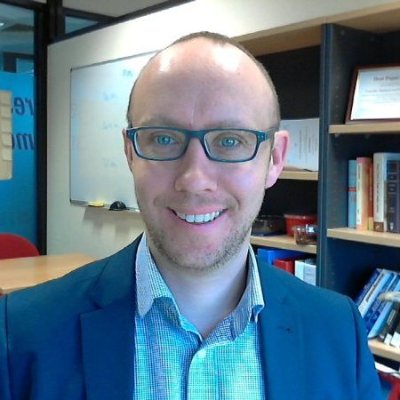
Leave a Reply
You must be logged in to post a comment.